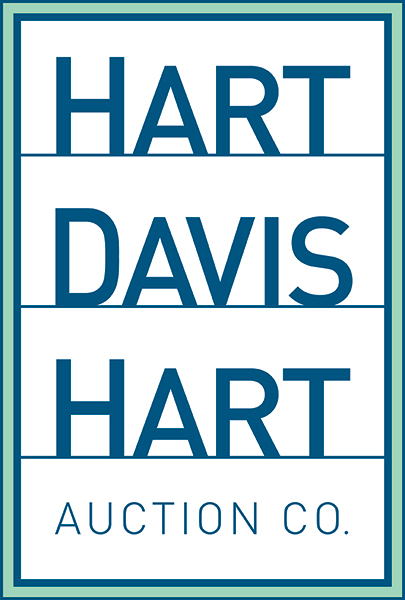Bidding
Setting Up Group Bid (Either/Or Bid)
How to set up Group Bid (Either/Or Bidding) Web site: Select the first lot to be included in the either/or group. Enter your bid. Click the box on the...
View / Edit Bids
To view and edit your bids go to "My Bids" located on the Menu bar at the top left of the site or side bar on the APP. Click on the current auction ti...
Setting a Spending Limit
Spending limit is the maximum amount of money you like to spend for the auction. This is based on your final winning bids, hammer price only. This do...
Single Bid / New Group Defined
When placing a bid you have two options: "Single Bid" - Placing a bid on that lot only. "New Group" - New group is used to set up either/or bids. If t...
Opening bid
We will not open with your max bid unless we have supporting bids to do so. The auctioneer execute your bid starting at the lowest increment possible...
Live Bidding and Absentee Bidding during the auction
We have found that the most efficient way of switching between live bidding and absentee bidding is to open multiple tabs on your browser. One tab ca...