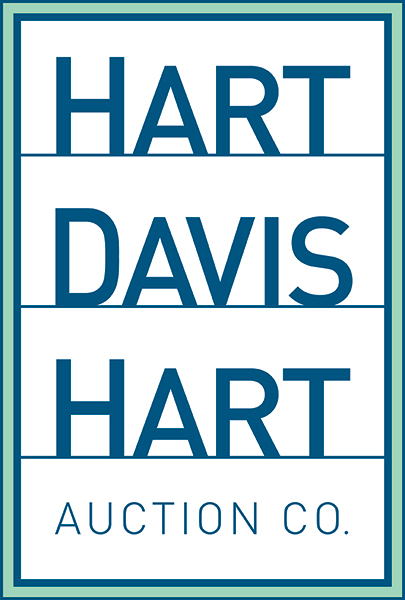View / Edit Bids
Edited
To view and edit your bids go to "My Bids" located on the Menu bar at the top left of the site or side bar on the APP. Click on the current auction title, will open your bid sheet. You can view your active bids as well as the status of lots sold while the auction is in progress.
If you fax, email or call in to place bids, we will send you a confirmation but you should always log into your auction account to ensure your bids have been correctly entered.
edit
view bids
edit bids
Was this article helpful?
Sorry about that! Care to tell us more?