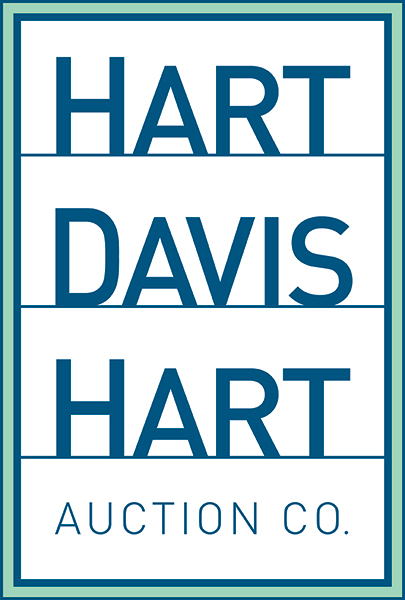Watched Lot
Edited
To create a "Watch Lot" list, move your mouse over the lot your interested in. To the right of the lot number you will see a STAR, click on the star and it will stay highlighted. Do this for every lot your interested in.
To review your list, go to the “Watched Lots” tab on the website or mobile app.
Note if you have the push notification enabled for the APP you will get an alert about 5 lots prior to the lot coming up for live bidding.
watched lot
Was this article helpful?
Sorry about that! Care to tell us more?