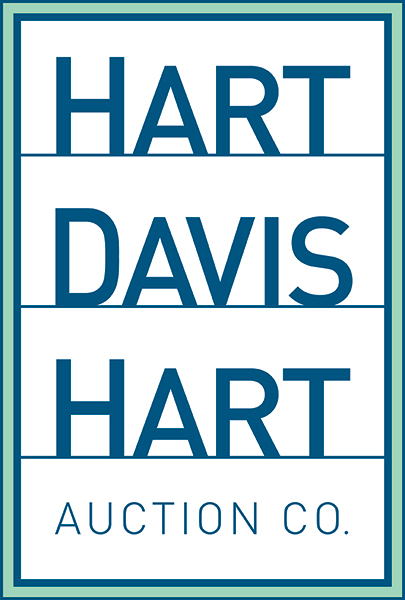Update / Review Account Information
Edited
To access your account details click on your name in the menu bar.
You will be able to delete or update your credit card by clicking on card information and hit “Delete Card". To update your credit card on file, select “Add a New Credit Card” and follow the instructions. Please note, you cannot delete a credit card on file which was used in the last 60 days for an auction.
You can also update your email, password and addresses for your account.
Was this article helpful?
Sorry about that! Care to tell us more?